WooCommerce Custom Fields 2.3.4 Download WordPress Plugin
R$ 34,99
- Buy original product with very cheap price!
- We buy and download from the original authors
- You will get untouched and unmodified files
- Clean and virus-free 100% files
- Use of unlimited domains
- New free version
- Version
- Updated 20/11/2023
- Lifetime Access
- Demo Link


Credit subject to approval.
Any Questions? Check our Help.
The delivery of the products is immediate and automatic after payment, operating 24 hours a day, 7 days a week.
Subscribe to a Membership Club Plan and have access to all items on the site.
In the fast-paced world of e-commerce, standing out is key. Online businesses strive to provide unique experiences to their customers, and personalization plays a key role in achieving this goal. One such tool that empowers businesses using WordPress and WooCommerce is the WooCommerce Custom Fields plugin.
Introduction to WooCommerce Custom Fields Plugin
What are custom fields in WooCommerce?
Custom fields are additional information that can be added to products in a WooCommerce store. They offer a way to include extra details that are not part of the product's default configuration.
Importance of custom fields in ecommerce
In the competitive landscape of online sales, it is vital to provide comprehensive product information. Custom fields allow businesses to present specific details, creating a more informative and engaging shopping experience for customers.
WooCommerce Custom Fields Plugin Overview
The WooCommerce Custom Fields plugin serves as a versatile solution to effortlessly implement and manage custom fields on the WooCommerce platform.
WooCommerce Custom Fields Plugin Key Features
Easy integration and configuration
This plugin seamlessly integrates with the WooCommerce interface, offering an easy-to-use setup process. Its intuitive design ensures that even non-technical users can utilize its features effectively.
Customization options for product pages
Businesses can extensively customize their product pages with the plugin’s diverse customization options. From text fields to checkboxes, it supports multiple field types, allowing for extensive customization.
Flexible field types available
WooCommerce Custom Fields offers a variety of field types, including text, numbers, and drop-down menus, ensuring versatility in presenting product information.
Adding custom fields to products
Once enabled, users can easily create and assign custom fields to their products, enhancing product descriptions and information.
Displaying custom fields on product pages
The plugin allows you to easily display these custom fields on product pages, ensuring additional information is visible to customers.
Advanced customization options
Advanced users can further customize the plugin's settings, allowing for more complex modifications tailored to specific business needs.
Benefits of Using WooCommerce Custom Fields Plugin
Enhanced product information
By using custom fields, companies can offer more detailed and personalized information about products, helping customers make informed purchasing decisions.
Improved user experience
A well-organized product page with comprehensive information improves the overall user experience, potentially increasing conversion rates.
Simplified checkout process
Incorporating custom fields with relevant information can speed up the checkout process, reducing customer inquiries and abandoned carts.
Tips for Maximizing WooCommerce Custom Fields
Best practices for implementing custom fields
Strategies for effectively implementing and utilizing custom fields to maximize their impact on product pages.
Optimizing Custom Fields for SEO
Insights on how to optimize custom fields for better search engine visibility, improving overall SEO of product pages.
Avoiding Common Pitfalls
Preventive measures and tips to avoid common mistakes when implementing custom fields.
In a competitive eCommerce scenario, the WooCommerce Custom Fields plugin gives you a significant advantage. Enhancing product pages with detailed, personalized information not only improves the user experience but also increases the likelihood of conversion. By leveraging this plugin’s diverse features, businesses can stand out and create a lasting impression on their customers.
Only logged in customers who have purchased this product may leave a review.

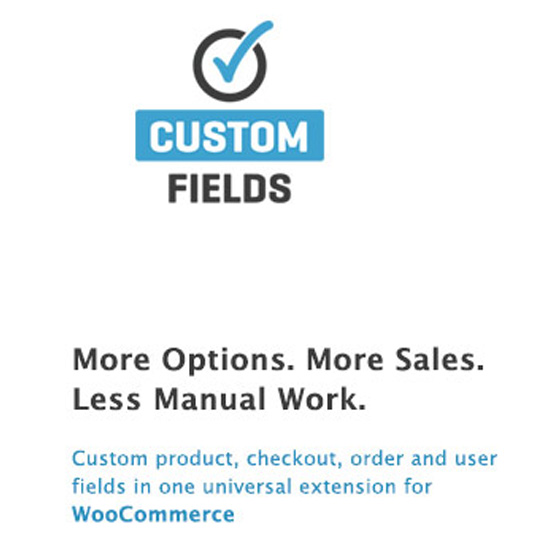

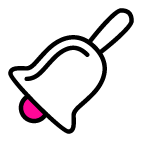
Reviews
There are no reviews yet.